
Yahalom Foundation
Yahalom Foundation (registration no. 580602712) was established in 2015 in collaboration with veterans from all generations and detachments of the unit. The foundation was born out of a deep understanding that service in an elite unit does not end upon discharge from the army – the mission continues into civilian life.
Yahalom Foundation is a non-profit organization. Its income and activities are dedicated to social initiatives for soldiers who have served and are currently serving in the unit, as well as for the benefit of the Israeli society. The foundation is supported by a broad network of dedicated volunteers and donors, driven by a a sense of mission and a deep spirit of camaraderie.
The foundation aims to serve as a supportive anchor for soldiers and their families at every stage of life, even years after their military service has ended. Additionally, it works to build a global network of communities that supports the Yahalom Foundation in particular, and the State of Israel as a whole.
For Our Veterans and Soldiers
The foundation aims to serve as a supportive anchor for soldiers and their families at every stage of life, even years after their military service has ended. Additionally, it works to build a global network of communities that supports the Yahalom Foundation in particular, and the State of Israel as a whole.
For the Community
For the benefit of Israeli society, our donor community, and our Friends of Yahalom Association.
The Foundation has made it its mission to serve the community that supports the unit’s veterans and to contribute to Israeli society as a whole. It promotes social engagement among the unit’s veterans through various projects.
Become Part of Our Family

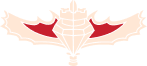















.jpeg)
.jpeg)

.jpeg)

















