top of page

עמותת בוגרי יהל"ם
עמותת בוגרי יהל"ם (ע"ר - 580602712) הוקמה בשנת 2015 בשיתוף פעולה של בוגרי היחידה לדורותיה מכלל הפלוגות. העמותה נולדה מתוך הבנה עמוקה כי שירות ביחידת עילית אינו מסתיים עם השחרור מהצבא – והשליחות ממשיכה גם באזרחות.
עמותת יהל"ם היא ארגון ללא כוונת רווח: הכנסותיה ופועלה מושקעים בעשייה חברתית למען החיילים ששירתו ומשרתים ביחידה, ולמען החברה בישראל. העמותה נתמכת ברשת רחבה של מתנדבים ותורמים מסורים, הפועלים מתוך תחושת שליחות ורוח אחווה עמוקה.
העמותה שמה לה למטרה להיות עוגן תומך ללוחמים ולמשפחותיהם – בכל שלב של החיים, גם שנים לאחר סיום השירות. בנוסף, היא פועלת ליצירת רשת עולמית של קהילות, התומכות בעמותת יהל"ם בפרט ובמדינת ישראל בכלל.
שותפים לדרך

מחוץ לגלריה
bottom of page
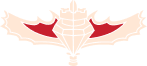















.jpeg)
.jpeg)

.jpeg)

















